Optimal Launchers
The default launchers of NETTV are bloated with ads and are not very customisable. So it's highly recommended to use a custom launcher instead.
For White Setup Box
It is not recommended to use ATV Launcher or any launcher in this box. This box has mere 1 GB RAM where ,around 800 MB is usable. Also, the launchers have difficult UI and can be hard for family members to navigate to the Live TV. And since NETTV's default Launcher is so well integrated with Live TV and auto launch on startup. It is faster to just set it as default.There is an android app called KeyMapper, it is an android app that let's you edit the default remote key maps and set your own. So what you can do is , replace one of the remote keys to open a minimalist apps listing launcher called Sideload Launcher.
With that whenever you want to access the 3rd party installed apps, you can simply press that key on your NETTV Remote ( the one you set to open certain app from Key Mapper app) and it simply launches Sideload Launcher. This will let you access all my apps while still retaining NETTV's Live TV and default Launcher + no performance loss.
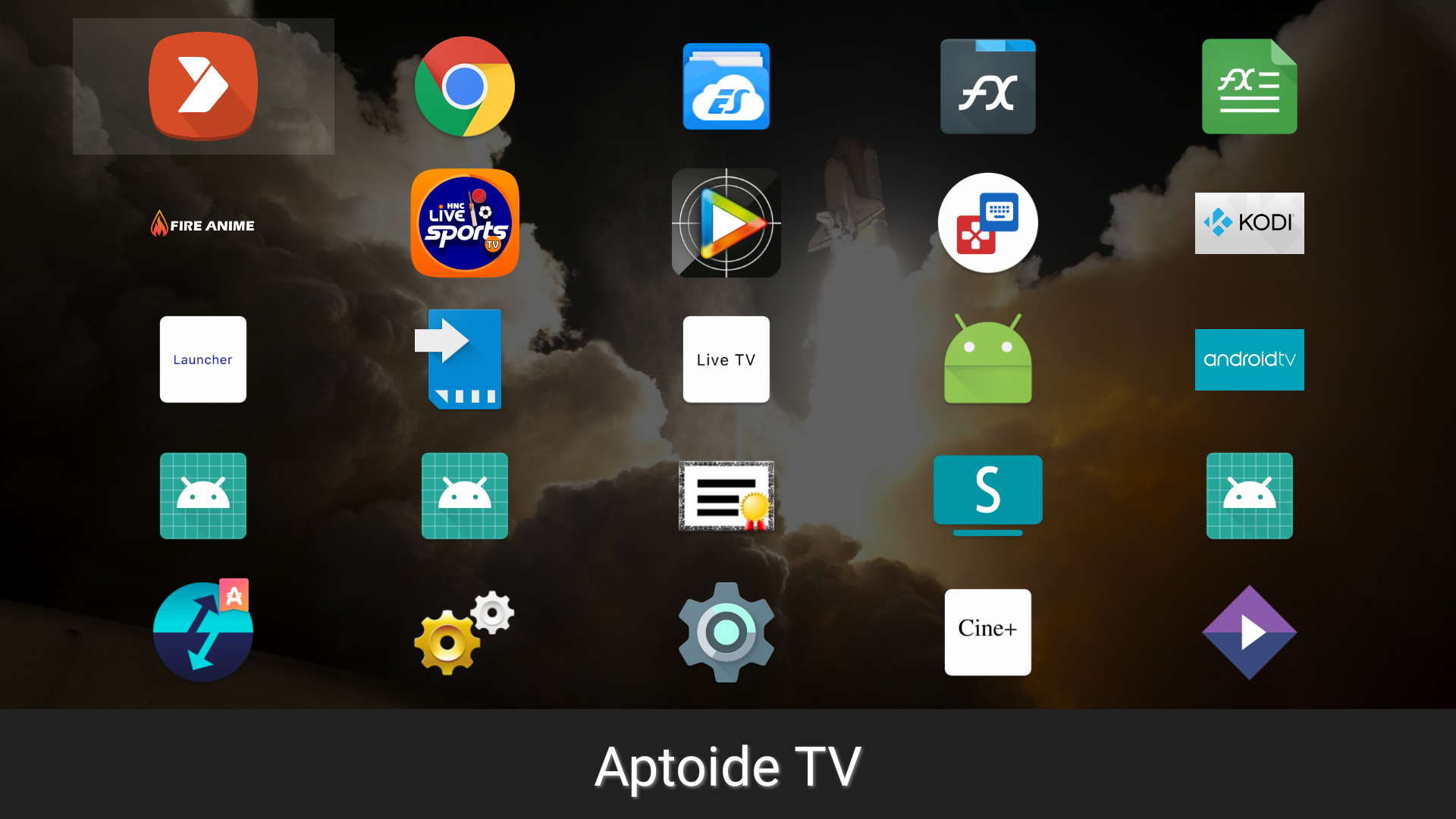
For Streamz+
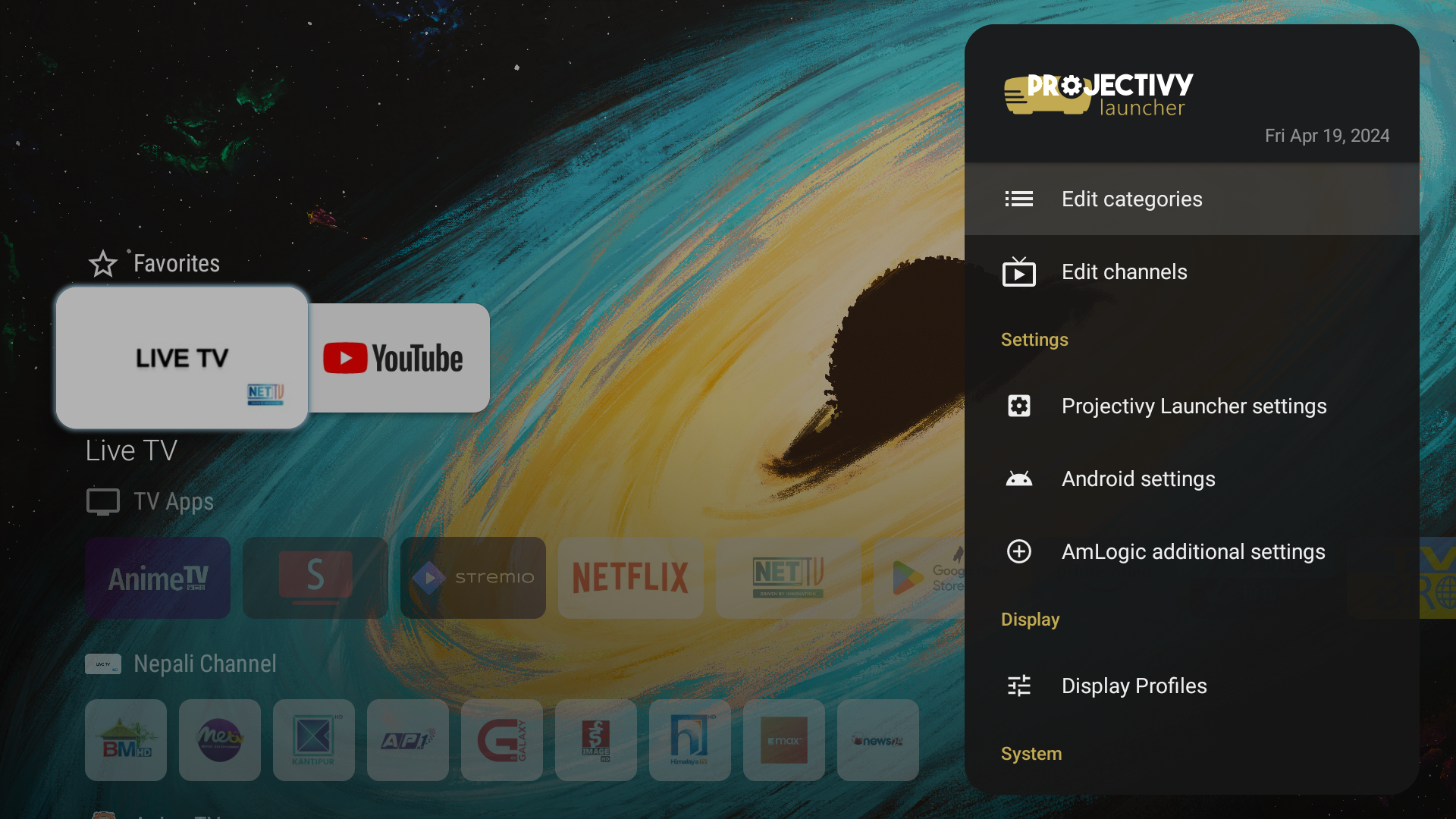
For NETTV Streamz+, Projectivy Launcher is highly recommended. One of the major feature that makes it perfect for the NETTV box is , it lets NETTV's launcher run in the background, which is crucial for authorization.
The design of this launcher is very minimalist and aesthetically beautiful. It also allows to bring NETTV Live TV app's channel in the home screen. It is highly customizable.